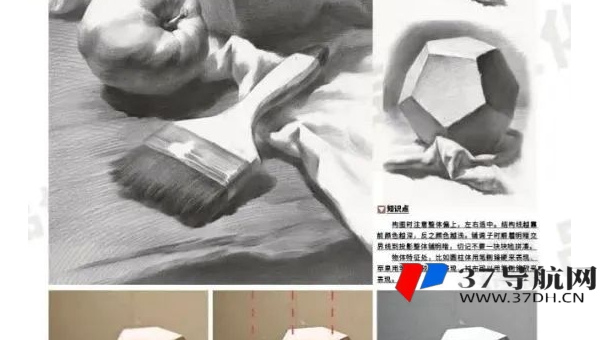Z-BlogPHP 博客:利用 WordPress 钩子优化了特定的工艺 SEO
在当今竞争激烈的网络环境中,拥有一个高效的博客平台对内容创作者至关重要。Z-BlogPHP 作为国内知名的博客系统,与 WordPress 同样,它们都提供了强大的扩展能力。本文将深入探讨如何使用它 WordPress 钩子(Hooks)机制是优化博客的具体流程,从而改进 SEO 表现。
理解 WordPress 钩子机制

WordPress 钩分为两种主要类型:动作钩(Action Hooks)和过滤钩子(Filter Hooks)。动作钩允许您在特定时间点插入自定义代码,而过滤钩则允许您修改系统输出的数据。
对于 Z-BlogPHP 对于用户来说,虽然系统不同,但他们理解 WordPress 钩子概念有助于开发类似的扩展功能。特别是在处理内容发布过程、页面生成和用户交互方面,许多原则是相互关联的。
关键 SEO 工艺钩优化
1. 元数据优化发布前的内容
文章发表前自动完善 SEO 元数据是提高搜索引擎可见性的重要手段。通过使用 ‘save_post’ 自定义操作可以在内容保存到数据库之前进行。
add_action('save_post', 'custom_seo_metadata', 10, 3);
function custom_seo_metadata($post_id, $post, $update) {
if (!wp_is_post_revision($post_id)) {
// SEO标题和描述自动生成
$seo_title = generate_seo_title($post);
$seo_description = generate_seo_description($post);
update_post_meta($post_id, '_yoast_wpseo_title', $seo_title);
update_post_meta($post_id, '_yoast_wpseo_metadesc', $seo_description);
}
}2. 懒加载图片 ALT 属性优化
图片不仅是内容的重要组成部分,也是内容 SEO 关键因素。通过 ‘the_content’ 过滤钩,可以自动处理文章中的图片。
add_filter('the_content', 'optimize_images_in_content');
function optimize_images_in_content($content) {
// 添加懒加载属性
$content = preg_replace('/<img(.*?)src=/i', '<img$1src="placeholder.jpg" data-src=', $content);
// 将ALT文本添加到没有ALT属性的图片中
$content = preg_replace('/<img((?![^>]*alt=)[^>]*)>/i', '<img$1 alt="'.get_the_title().'">', $content);
return $content;
}高级 SEO 钩子技巧
1. 自动生成结构化数据
结构化数据可以帮助搜索引擎更好地理解内容。使用 ‘wp_head’ 动作钩可以在页面头部输出结构化数据。
add_action('wp_head', 'output_structured_data');
function output_structured_data() {
if (is_single()) {
$post = get_post();
$schema = [
"@context" => "https://schema.org",
"@type" => "BlogPosting",
"headline" => get_the_title(),
"datePublished" => get_the_date('c'),
"author" => [
"@type" => "Person",
"name" => get_the_author()
]
];
echo '<script type="application/ld json">'.json_encode($schema).'</script>';
}
}2. 自动优化内部链接
合理的内部链接结构对SEO至关重要。通过 ‘the_content’ 过滤钩可自动添加相关文章链接。
add_filter('the_content', 'add_related_links', 20);
function add_related_links($content) {
if (is_single()) {
$related_posts = get_related_posts();
if (!empty($related_posts)) {
$links = '<div class="related-links"><h3>相关文章</h3><ul>';
foreach ($related_posts as $post) {
$links .= '<li><a href="'.get_permalink($post->ID).'">'.$post->post_title.'</a></li>';
}
$links .= '</ul></div>';
$content .= $links;
}
}
return $content;
}性能优化和SEO
1. 关键CSS内联
SEO排名因素之一是页面加载速度。使用 ‘wp_head’ 钩子可以将关键CSS连接到HTML。
add_action('wp_head', 'inline_critical_css', 5);
function inline_critical_css() {
$critical_css = file_get_contents(get_template_directory().'/assets/css/critical.css');
echo '<style>'.$critical_css.'</style>';
}2. 非关键资源延迟加载
通过 ‘wp_enqueue_scripts’ 钩子可以优化脚本的加载方式。
add_action('wp_enqueue_scripts', 'optimize_script_loading');
function optimize_script_loading() {
// 主脚本延迟加载
wp_scripts()->add_data('main-script', 'defer', true);
// 添加async属性的非关键脚本
wp_scripts()->add_data('non-critical-script', 'async', true);
}优化移动端SEO
1. 响应图片处理
通过 ‘wp_calculate_image_srcset’ 过滤钩可以优化响应图片。
add_filter('wp_calculate_image_srcset', 'optimize_responsive_images');
function optimize_responsive_images($sources) {
// 根据设备类型调整图片尺寸
if (wp_is_mobile()) {
foreach ($sources as &$source) {
$source['value'] = min($source['value'], 800);
}
}
return $sources;
}2. 调整移动内容
使用 ‘the_content’ 移动设备优化内容可显示钩子。
add_filter('the_content', 'mobile_content_optimization');
function mobile_content_optimization($content) {
if (wp_is_mobile()) {
// 缩短移动端段落的长度
$content = preg_replace('/(<p>.*?</p>)/s', function($matches) {
return shorten_paragraph($matches[1]);
}, $content);
}
return $content;
}监控和持续优化
SEO优化不是一次性工作,而是一个持续的过程。建议定期检查以下指标:
- 页面加载速度
- 移动端适应
- 结构化数据的有效性
- 内部链接结构
- 内容新鲜度
WordPress钩通过合理使用,Z-BlogPHP用户可以建立一个高度定制和友好的搜索引擎优化博客平台。请记住,最好的优化策略是平衡用户体验和搜索引擎需求的解决方案。继续测试不同方法的效果,并根据数据调整您的优化策略,以获得最佳的搜索引擎优化效果。
© 版权声明
文章版权归作者所有,未经允许请勿转载。
相关文章

暂无评论...